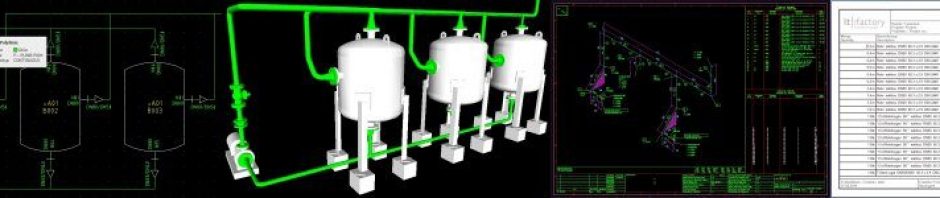Issue
1603 Error during AutoCAD 2012 installation. Install log shows
„Error :: Please install DirectX“ before installing AutoCAD 2012 – English
Solution
- Install DirectX End User Runtimes (March 2009) Following the installation instructions
- Run the AutoCAD 2012 setup.exe installer. AutoCAD installation should now run to completion.
Note: If you have the AutoCAD 2011 media, the version of DirectX installer needed to precede the AutoCAD 2012 installation is in the following location, [AutoCAD 2011 Media]\Support\DirectX\DXSETUP.EXE