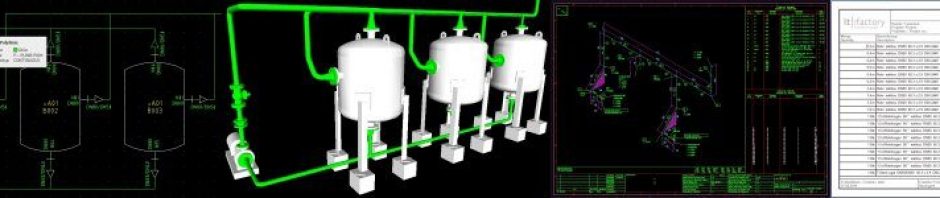Issue:
You are looking for information on how to move a license server from one machine to another and how to request a network license.
Solution:
There are a few things you will need to do.
- Install LMTOOLS on your new server location. See: Quick Start: Setting up a license server on Windows
- Get a new license file for your products. Our files are coded to MAC addresses and yours is changing. See: General Licensing: Requesting a network license online
- Configure LMTOOLS for the new license.
- Make sure all your new installations point to the new server.
- Make sure your existing installations point to the new server (you can use a System Variable for this). See: General Licensing: ADSKFLEX_LICENSE_FILE environment variable location in Windows registry
Or, you can follow these steps on setting a variable:
- Right-click the My Computer icon.
- Click the Advanced tab.
- Click Environment Variables.
- Under the System Variables window, click New.
- In the Variable name field enter ADSKFLEX_LICENSE_FILE
- In the Variable value field enter @YOUR COMPUTER NAME
- Click Okay.
You can enter multiple PC values if you separate each entry with a semi-colon ( ; ) Setting this variable also sets this path in the registry. If you delete this variable to try and remove the path, you will also need to remove it from the registry. Sometimes, entering a computer name in this override does not work. Entering an IP address instead of a PC name may help. Especially for machines that may have DNS resolution issues.